|
前言 在大数据时代数据资料的重要性不言而喻,特别是如今的白领每天都需要面对很多数据,而对于数据资料的存储U盘和移动硬盘成为了他们的共同选择,即插即用的便捷性使得它在网盘兴起后它依旧能深受用户的青睐,作为一个游戏玩家来说游戏软件的拷贝也离不开移动硬盘。 相对于U盘移动硬盘的传输速率更快,容量也更大,而说起移动硬盘就不得不提起东芝,作为一个享誉全球的品牌,东芝在存储方面积累着丰富的经验,今天笔者就带来东芝(TOSHIBA)CANVIO系列 V9 4TB移动硬盘体验。 产品体验

包装就简单的介绍一下吧,东芝(TOSHIBA)V9包装采用了红色主色调,右侧设置了一个透明窗可以看到内部黑色移动硬盘,外包装印着产品的各种信息,东芝V9共有白蓝黑红四种颜色,笔者拿到的是黑色款,总容量为4TB,这超大容量确实很给力。
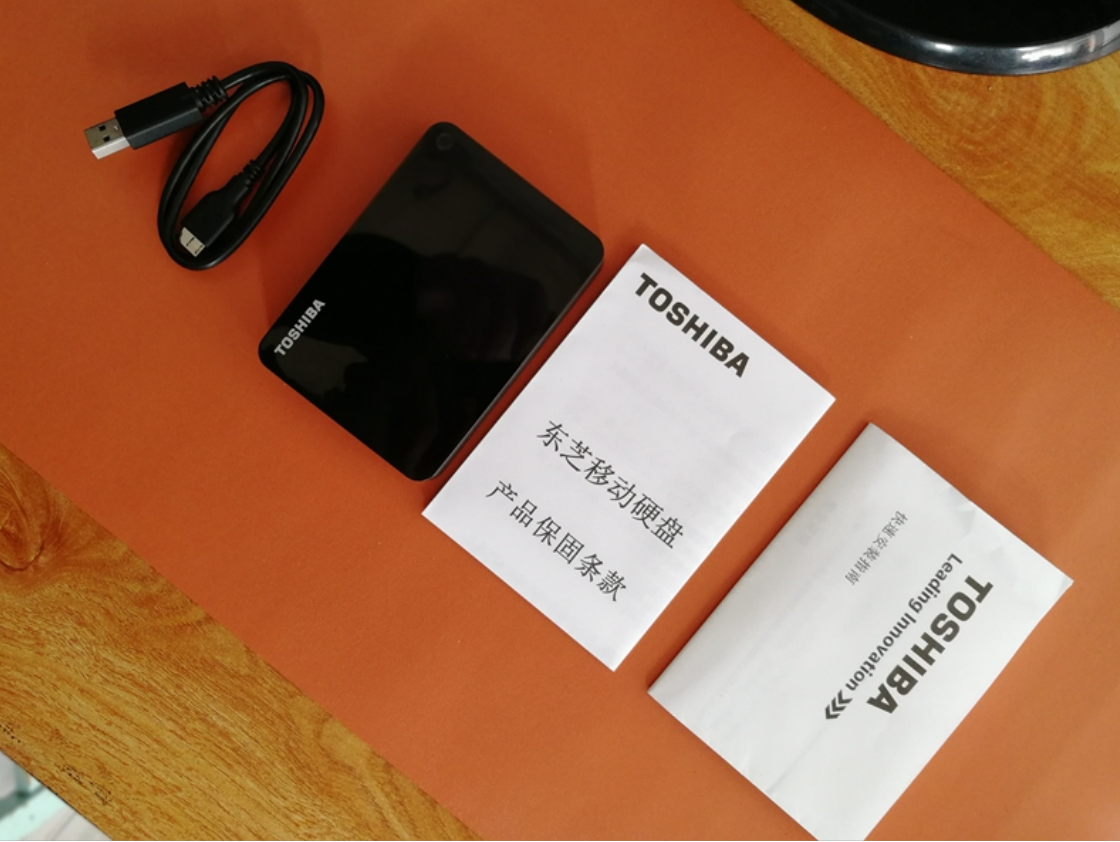
拆开包装可以看到东芝V9移动硬盘的配件很简单,一根USB3.0数据线,一块移动硬盘、一张产品保固条款以及一张产品安装指南。


在外观上东芝V9可以说非常的小巧,尺寸仅为78mm*109mm*19.5mm,产品外壳采用的是ABS工程塑料,坚固耐磨,值得一提的是东芝V9的正面采用的是钢琴烤漆工艺,整体光亮有质感,而且手指触摸后不易留下尴尬的指纹印,另外在左上角印着东芝的LOGO,右上角则是硬盘的指示灯,可以说东芝V9移动硬盘设计非常简洁。


右上角的线圈式工作指示灯可以判断移动硬盘是否在工作状态,当数据资料在传输或下载时,LED灯会保持光亮,简洁干练的指示灯比市面上那些花哨的RGB更让人青睐。


在产品背面采用的是磨砂材质,手感各方面还是相当不错的,另外在产品背面还有一张铭牌,产品的条形码以及规格信息均在里面。 东芝V9背面还采用了倒圆角设计,流畅的弧度可以防震缓冲,而且也易于存放。



东芝V9只有一个数据接口,它采用的是USB3.0,按照目前USB 3.0的传输速率能达到5Gbps(640MB/s), 不过这只是理论传输数字,真正应用上会有各种损耗,具体怎样得等会测试一下。 功能体验之数据备份

对于喜欢玩游戏的玩家总会备份一两款自己心仪的游戏安装包,一旦遇到外出或者是更换电脑就能减少下载的繁琐,省去很多时间,东芝V9支持数据备份,首先在官网下载数据备份软件Storage Backup Software。

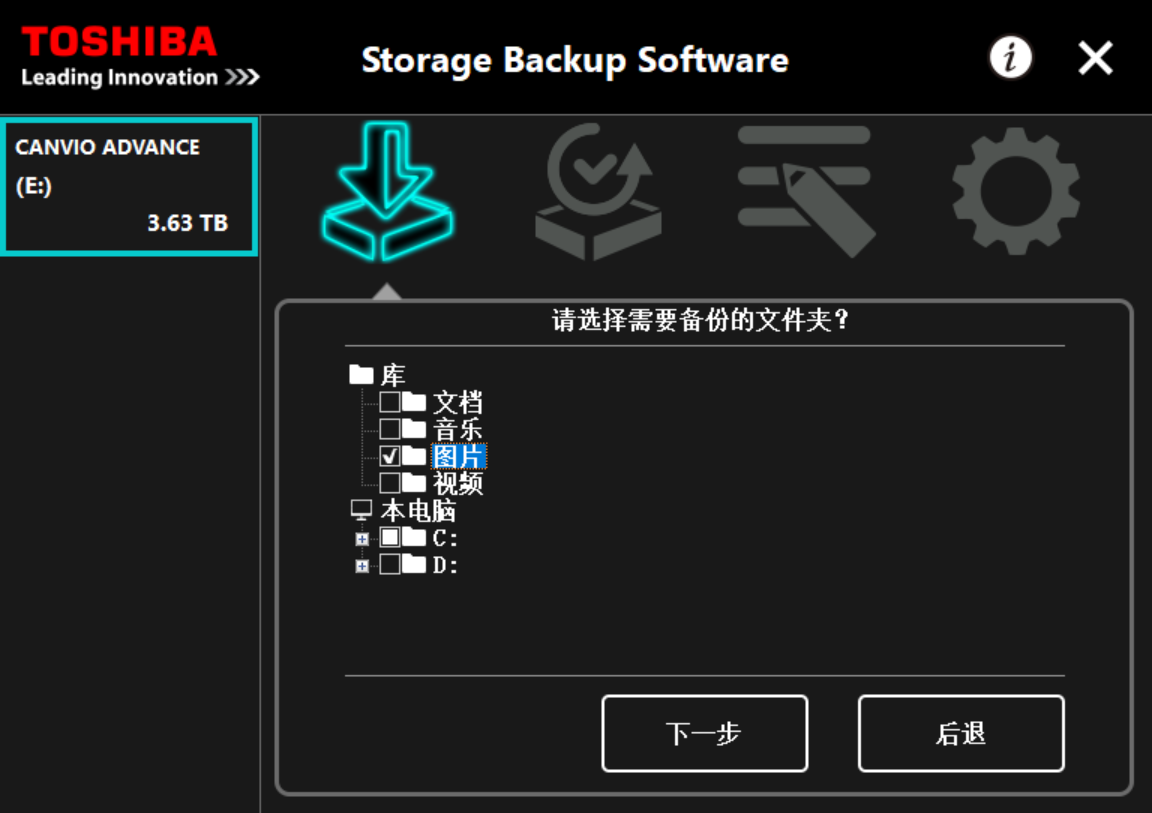
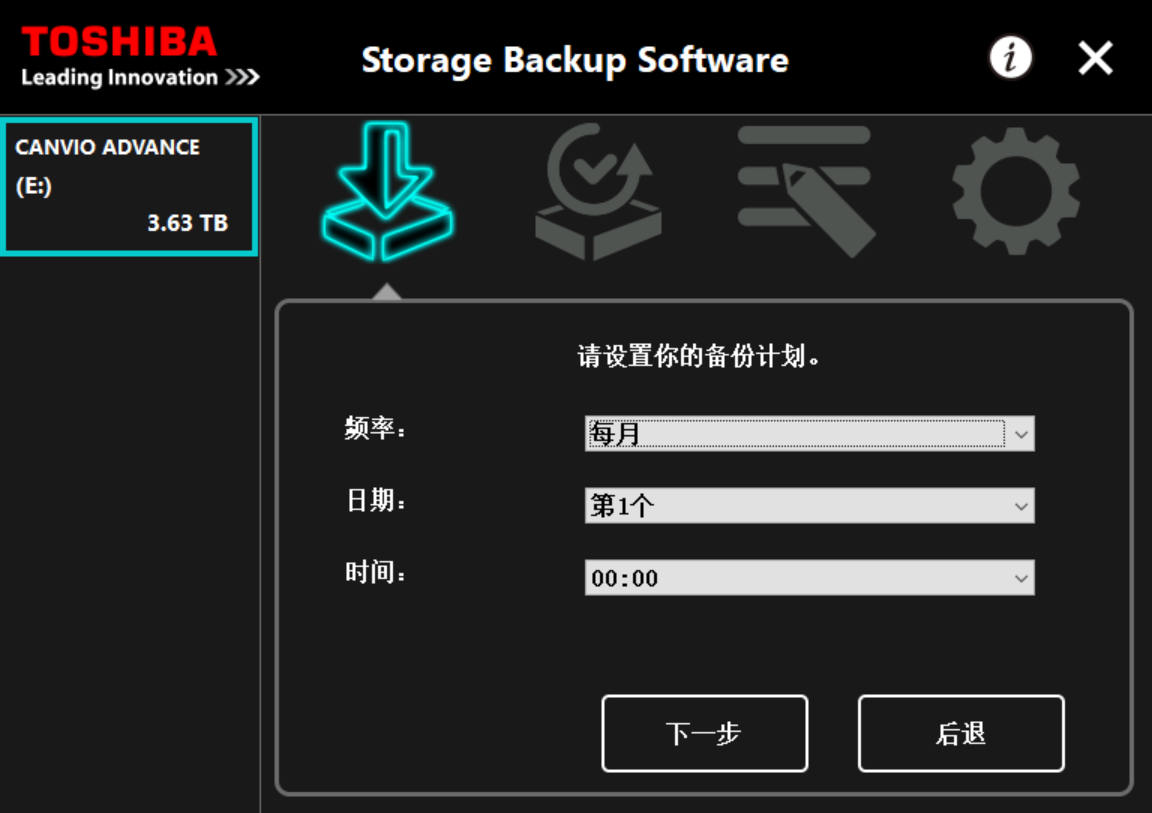
首先需要创建一个备份计划,备份软件会根据用户指定的资料进行定期的备份,早备份计划里可以设置频率、日期以及时间,这样就无需手动备份,方便很多。 另外界面还会显示上次执行备份的时间,对于想查询资料还是蛮方便的,其中的浏览日志还可以查询备份细节。
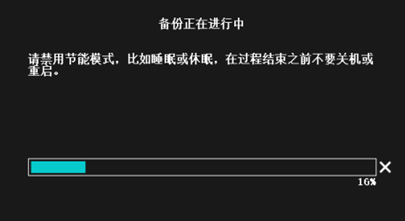
需要注意的是在备份过程中切勿独断开连接,一定要保证设备的正常工作,一旦断开备份中的计划可能会导致驱动器损坏。 功能体验之密码保护

东芝V9的密码保护功能小编觉得相当不错,数据的重要性不言而喻东芝V9的这一功能能很好的防止日常数据窃密,不过东芝V9加密软件目前仅支持Windows 10、Windows 8.1和Windows 7系统,对于Mac系统目前暂不支持。
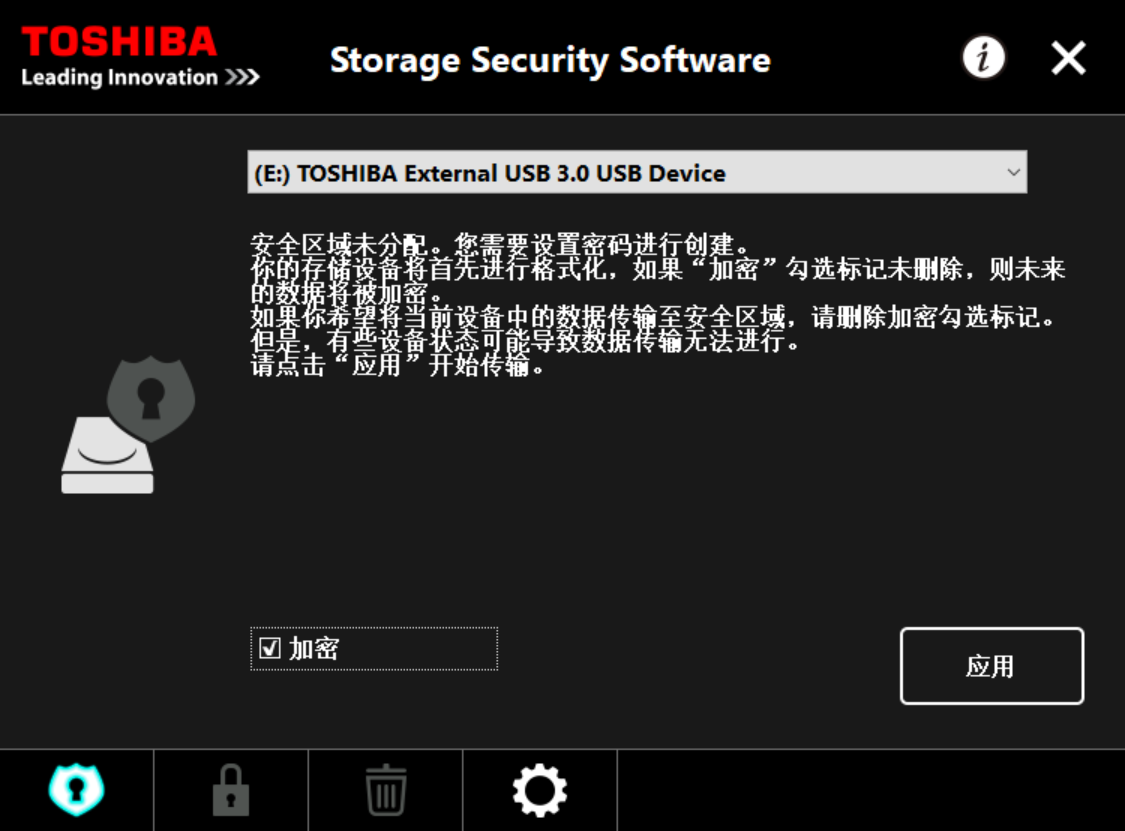

东芝V9的加密软件其实就是创建一个安全区域,比如说笔者拿到的是一个4TB容量的硬盘,加密软件将4TB中3.63TB划分为安全区域,剩下的容量就为非加密区域也就是自由空间。
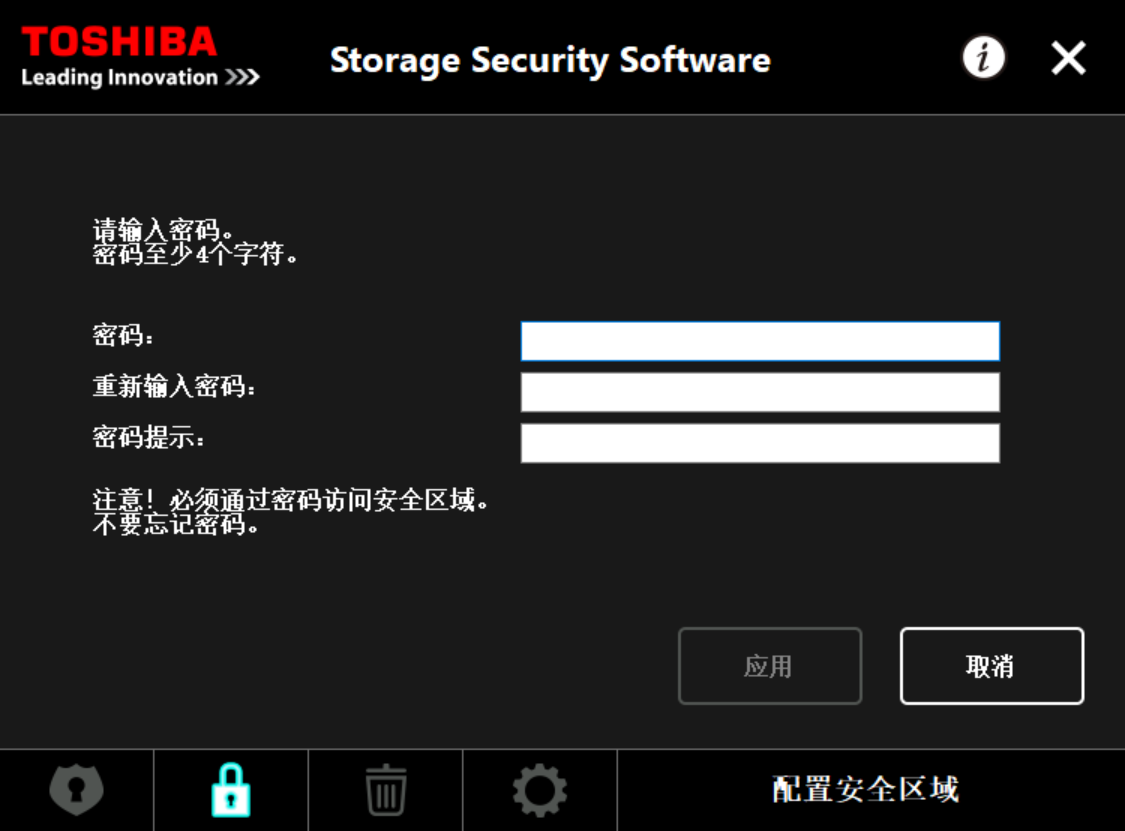

设置安全区域需要设置密码保护,在以后想要访问安全区域都需要通过密码验证,所以密码千万不能忘记,笔者也发现在输入密码旁边并没有忘记密码的选择,不过说明书上写着5次连续输入错误会有相应的对应方法。

登录安全区界面,需要输入密码才能访问。
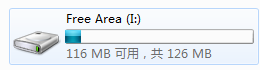
未打开安全区域之前,硬盘容量显示126MB,硬盘显示free area(自由空间)。
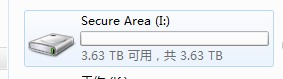
打开安全区域后,硬盘容量显示3.63TB,而且硬盘名字也随之改变secure area(安全区)。 也就是说在自由空间里无需输入密码,而想要获得更大的存储空间以及安全的区域就需要输入密码进入安全区,不过这个安全区容量的划分目前无法人工设置,这个有点可惜。 实际体验


当然评判一个硬盘的好坏还是得看它的传输速率,整个测试过程将对东芝V9的读写速度、写入速度以及稳定性进行测试。需要说明的是本次测试的电脑接口均为USB3.0。
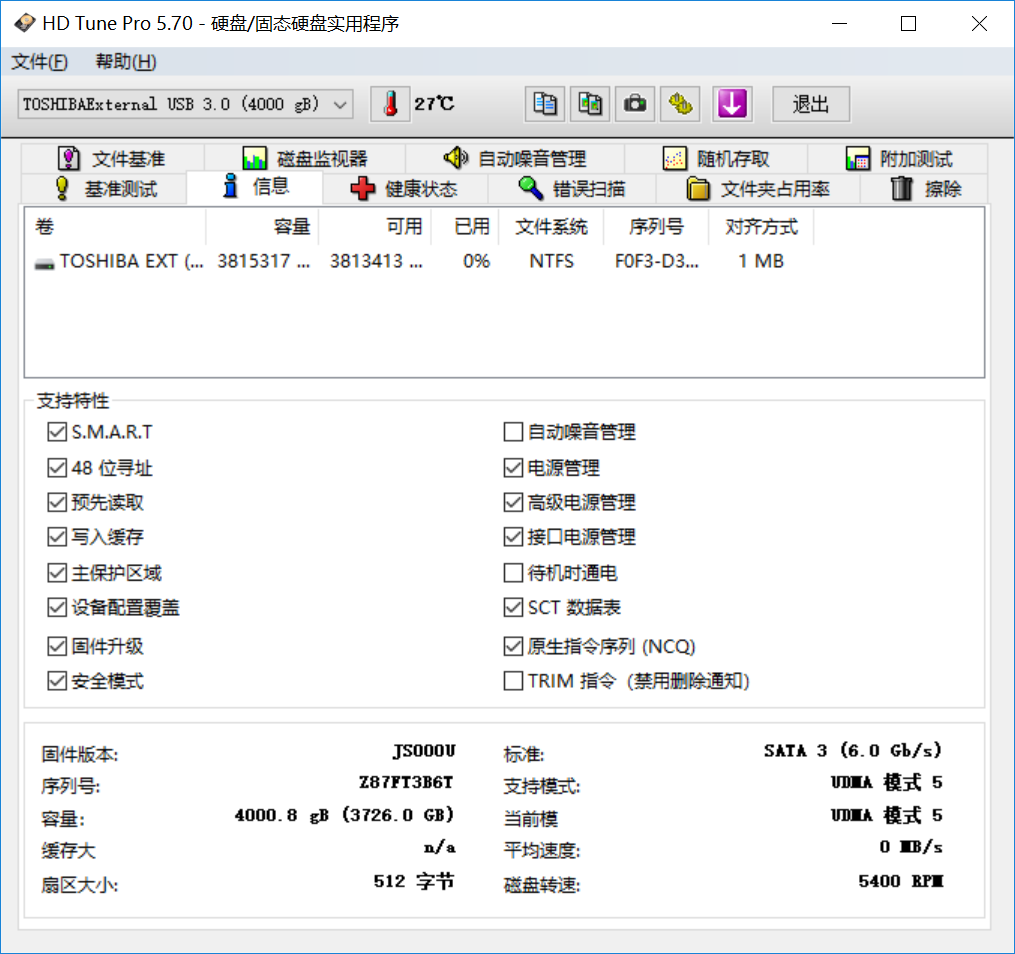
HD Tune Pro是一款专门检测硬盘的测试软件,通过HD Tune Pro可以查看东芝V9的具体信息,其中东芝V9的磁盘转速为5400RPM,而且支持写入缓存以及预先读取。 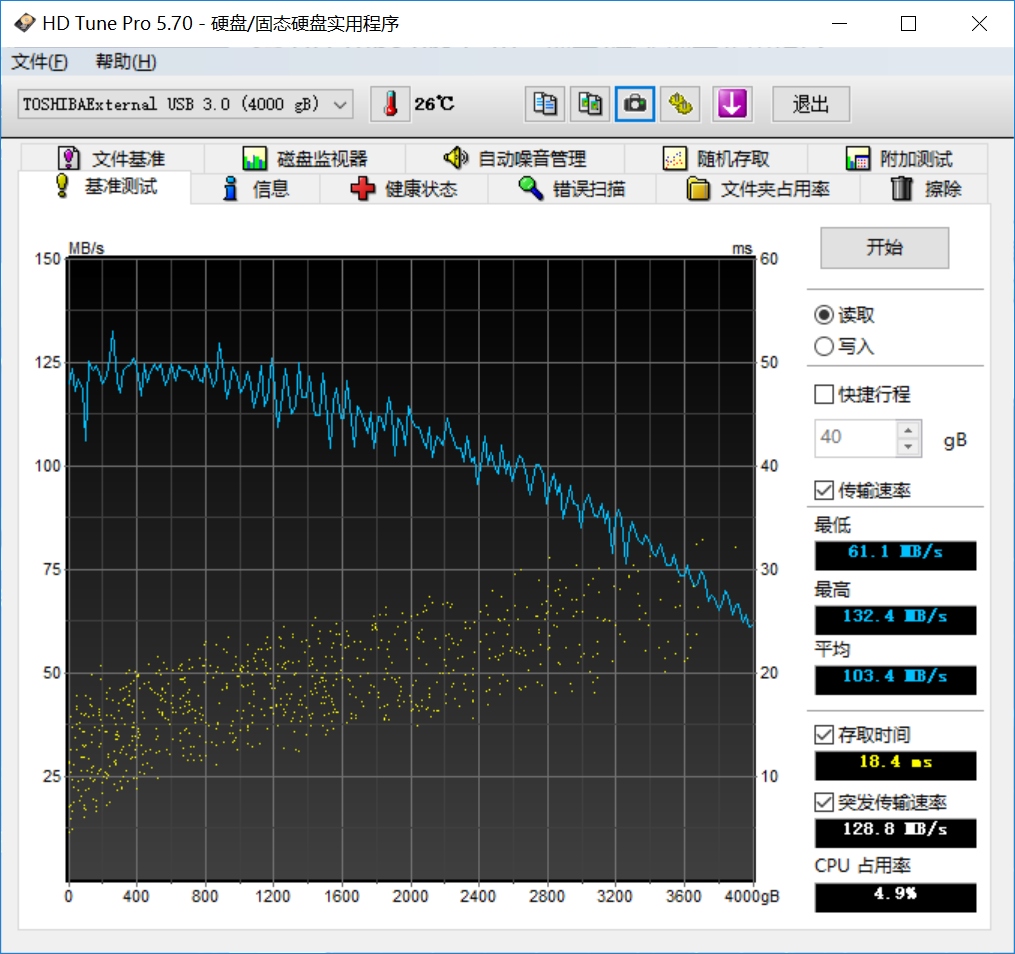
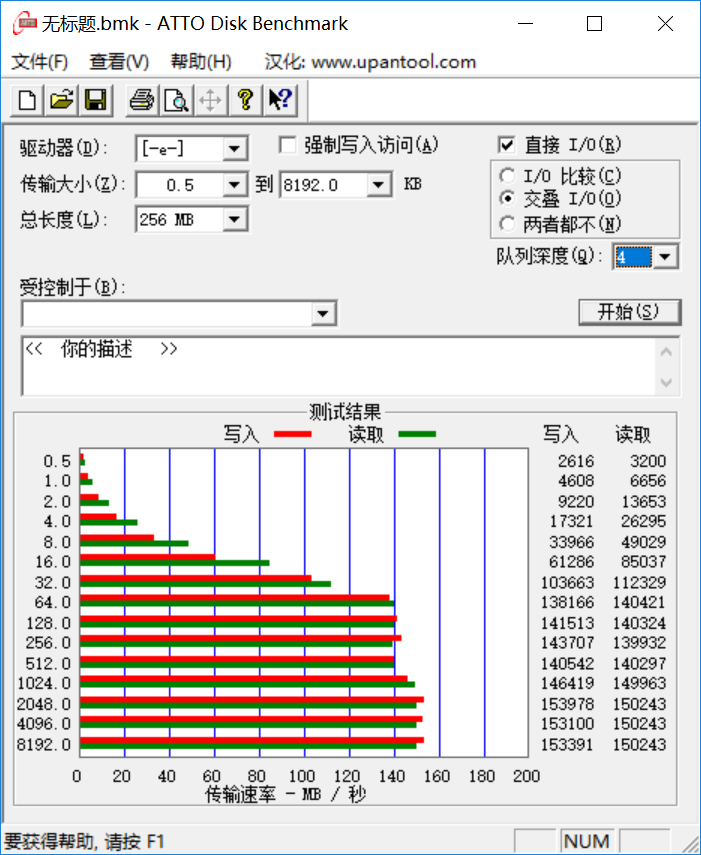
ATTO Disk Benchmark也是一款硬盘、U盘及其它可移动磁盘的测试软件,相对来说它简单易用。通过测得东芝V9的读取和写入传输速率都很均衡,最高达到150MB/S,传输速率非常理想。 游戏体验
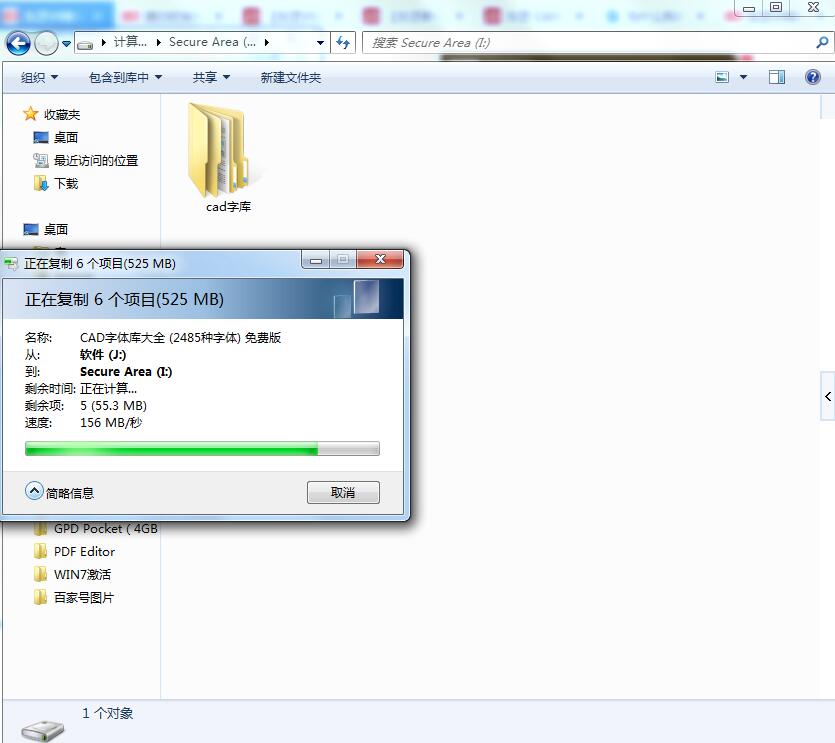
当然在实际应用中我们也可以看到文件的拷贝速度达到156MB/S,真香!


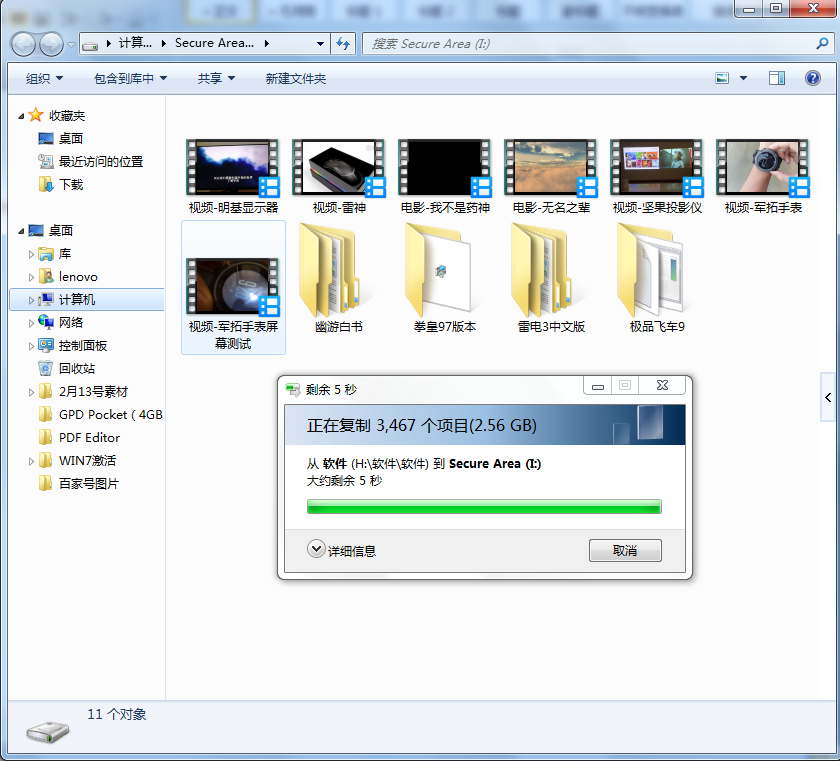
通过东芝V9可以很快速的拷贝游戏软件,因为大多数游戏软件都比较大,以往拷贝时间需要漫长的等待时间,如今有了东芝V9拷贝一个2G左右的游戏软件用时不到1分钟的时间,确实很方便快捷。最最终于的是我买的是4TB的超大容量,可以存众多我喜欢的游戏、电影、照片,再也不担心“你容量不足”的情况了。 总结

其实用过移动硬盘的人都知道,它不仅拥有海量的存储空间而且传输速率也比U盘快很多,东芝V9可以说在这两点上都有了新的突破,在拥有小巧的外观外平均传输速率能达到110MB/S,对于大型游戏软件的拷贝非常的给力,另外东芝V9的数据备份和加密软件更是一大亮点,可以说东芝V9是一块速率与安全兼具的移动硬盘,售价为829元。
|